JpegFont Object
Overview
The Font object enables setting the current font family, color, size and other properties for text typing operations. This object is obtained via the Font property of the JpegCanvas object.
Member List
Properties
Specifies text alignment for the JpegCanvas.PrintText method. Valid values are: 0 - left (default), 1 - right, 2 - center and 3 - justified. If a value other than 0 is specified, the Width property must also be specified.
See also: Section 5.3 - Text Drawing with PrintText.
Specifies font color used by JpegCanvas.PrintText, e.g. 0x00FF00 for green. 0 (black) by default.
See also: Section 5.3 - Text Drawing with PrintText.
Specifies text opacity which can be useful for watermarking purposes. 0 means full transparency (text is not visible), and 1 means full opacity (background is not visible). 1 by default.
This property is to be used in conjunction with the JpegCanvas.PrintText method.
See also: Section 5.3 - Text Drawing with PrintText.
Specifies text rotation angle (in degrees, rotation is counter-clockwise) for both the JpegCanvas.PrintText method. 0 (horizontal) by default.
See also: Section 5.3 - Text Drawing with PrintText.
Specifies font size for the JpegCanvas.PrintText method. 12 by default.
See also: Section 5.3 - Text Drawing with PrintText.
Specifies line spacing adjustment (in pixels) for the JpegCanvas.PrintText method. A positive value increases the default line spacing, a negative value decreases it.
See also: Section 5.3 - Text Drawing with PrintText.
Specifies whether an underlined font should be used. false by default. This property is to be used in conjunction with the JpegCanvas.PrintText method.
If this property is set to true, the method PrintText draws underlined text. The width and color of the underline is specified via the JpegPen.Width and JpegPen.Color properties.
See also: Section 5.3 - Text Drawing with PrintText.
Specifies the width of an area in which a text string drawn via JpegCanvas.PrintText is to be inscribed. Activates word wrapping if necessary. This property must also be set if the Align property is set to a value other than 0 (left alignment).
See also: Section 5.3 - Text Drawing with PrintText.
Methods
When Arabic characters are encountered in Text, converts individual character codes into "ligatures" (contextual joining of letters), for example:
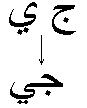
If Reverse is True, also rearranges the characters in the opposite order to be rendered easily via JpegCanvas.PrintText.

